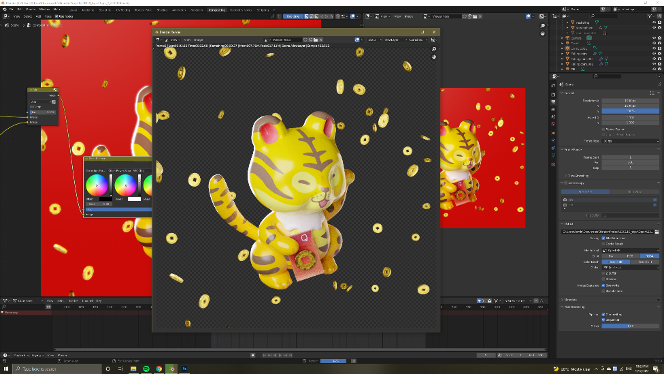Bouncing Tiger Hidden Money
A sharing by Dex
It is the Year of the Tiger you know what that means! A wave of zodiac animal sculptures sprawling across Vietnam. Apparently, tigers are so rare nowadays that we forgot how they look like.
Poor Souls
So when Kang Li approached me and said “Hey why don’t you…” I knew immediately what he was referring to: Our li xi (prosperity) packet this year will also HAVE to have the big cat.
Three weeks before that I started learning Blender, a free 3D-modeling software (God bless Ton Roosendaal). It wasn’t my first time learning 3D: I have taken on and failed this journey multiple times before, once with Blender 2.76 in 2015 and once with C4D in 2019. However, because of how great Arcane was on Netflix, I was prompted to try again, and with a better mindset – a reduced sense of self-pressure and nihilism (something that plagued me whenever I tried learning anything new after 18) and instead, focus on having fun learning anything at all (the privilege of being alive).
Gazing at the premature 3D model I made for my colleague (a digital figurine of herself for her birthday), Kang Li thought I could roll that set of skill into making LRA’s 2022 li xi and oh boy I was hesitant. Not only was a tiger notoriously hard to model, I couldn’t even imagine one vividly in my head, let alone creating it with my beginner 3D skill. My first proposal for the tiger was so sketchy it looks for jobs on Craigslist.
There is definitely some work to be done about this kitty
Realistic tigers are out of the question (I don’t want to appear on r/crappydesign) so my first idea for the tiger was to stylize it from a set of boxes – sorta like a cardboard tiger, something I was inspired by Dedouze’s 2D-3D style. That later changed however, when I came up with the idea of a beckoning cat – the small feline figurine at the entrance of every Chinese shop waving its hand to greet customers and attracting the flow of money. But instead of a cat, I will use a tiger.
Froggo model I made and based the tiger on
Following a froggo tutorial on YouTube, I was able to make the basic shape of the tiger, changing the frog’s eyes for tiger’s ears. The waving hand forms first, then get mirrored and tweaked to create the other. A brief discussion about whether it should be the left or the right hand ensued: one signifies more customer, the latter calls for wealth. Kang Li settled on the previous. It was genuinely a bigger and more long-term impact that we strive for.
And then there were the legs, which have to balance out the piece. Too thin and the tiger won’t look like it’s able to stand solidly in real life. Too far back or front will misalign its balance and the tiger might tip over. Thicc thighs was the way.
“Thicc…”
As I was modeling the beckoning tiger, Chau was doing sketches for the color and details, deciding whether the tiger should smile, whether it should hold a plate of wealth, or how its pattern shapes its face. The ingenious designer she was, Chau conveyed both cuteness and recognizability to the tiger. Doubts were casted at first when Huong wasn’t sure if it’s looking like a cat or a mouse, but as the design radiates with color, a sense of assurance fills the room. It was time to transfer Chau’s cute design into a fully fleshed 3D model.
Initial sketches and coloring
Painting turned out to be a real time sink. It was similar to the process of painting those small sculptures by the park when I was a kid, a process I did NOT enjoy. Coloring is the death of me. Something about filling in the spaces with color just doesn’t feel creative or satisfying, but it was necessary nonetheless, and so I pushed through. It was better doing in 3D however, as I have the ability to undo and mirror tools to help. Yet I messed up my UV mapping and the left side of the tiger got meshed together at the seam, part of the reason why you see our final product doesn’t rotate fully. It was me hiding my shit.
Opps. I guess we ran out of paint.
However, the most technically difficult part was looping the coins. I couldn’t for the sake of it theorize how to do it. First I thought about transferring the alphas out, piece by piece, then composite them back in After Effects along with looping, but I couldn’t export the alpha as video with transparency. Then I tried it in Blender itself, which I figured the Math node to have 3 versions of the coin assets at 3 different time: before, during, and after the loop, layered on top of one another. Yet I couldn’t fade out the previous layer to introduce the next layer seamlessly. After a morning of trials and errors I gave up and decided the loop was enough to settle on. There were other responsibilities in production life you know.
Everything came out quite okay to be honest. We got a coaster design, a li xi design, Chau’s sketch for 2D uploads, and I was able to ask chi Huong for a piece of my own work. Now I can say that I designed the lixi I gave for my family.
From idea to design to product: A gift for giving